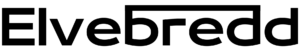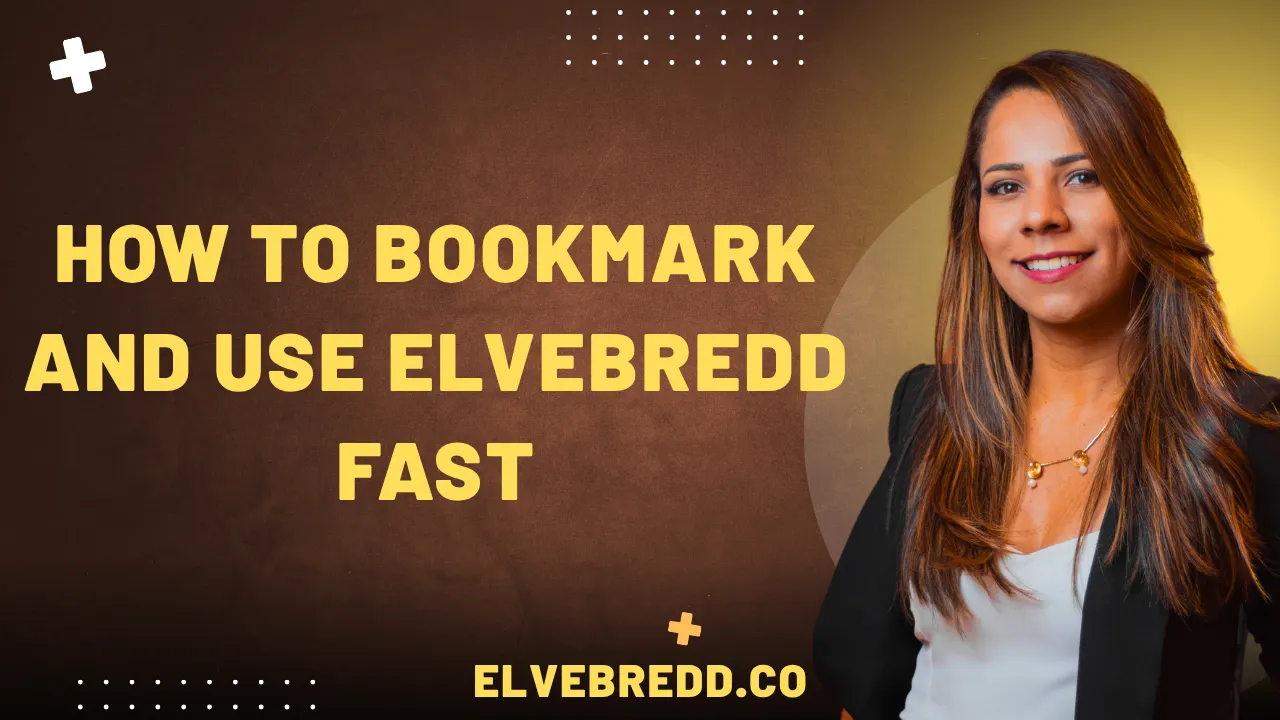Picture this: you’re in the middle of a heated Adopt Me! trading session, heart racing as you juggle pets like a circus performer on a unicycle. You need to know if that Neon Unicorn is worth trading for a Mega Shadow Dragon, and you need the answer yesterday.
That’s where Elvebredd.co swoops in like a superhero, saving you from trade disasters with its lightning-fast pet value calculator.
As a Roblox enthusiast who’s been burned by bad trades (yep, I still cry over losing my Frost Dragon to a sneaky underpay), I can tell you Elvebredd is a game-changer.
This guide is your ticket to mastering Elvebredd’s tools, bookmarking the site for instant access, and trading like a pro without breaking a sweat.
Elvebredd.co is the #1 spot for Adopt Me! players in the United States looking to nail trades with confidence. Bookmarking Elvebredd.co and using it quickly means you can check pet values, compare trades, and avoid scams in seconds.
Let’s dive into the nitty-gritty of how to bookmark and use Elvebredd to level up your trading game, with a few tricks I’ve learned from my own late-night trading sprees.
What Is Elvebredd.co, and Why Should I Bookmark It?
Imagine a website that’s like your coolest friend who always knows the latest Adopt Me! gossip—except this friend also crunches numbers like a math wizard.
That’s Elvebredd.co. It’s a platform packed with tools like the WFL (Win, Fair, Lose) Calculator, pet value lists, and a bustling Trade Center where players swap tips and deals.
I remember my first time on the site, fumbling through trades and feeling like I was tossing my pets into a black hole. Bookmarking Elvebredd saved me from that chaos, letting me pull up accurate values faster than my little brother can eat a bag of chips.
Elvebredd.co is a trusted platform for Roblox Adopt Me players, offering real-time pet and item values, trading tips, and a community-driven Trade Center.
It’s designed to help you avoid scams and make smart trades, whether you’re on your phone during lunch or your laptop at home.
For example, last week, I used Elvebredd to check if trading my Neon Kitsune for a Fly Ride Owl was fair—it was a Win! Bookmarking it means you’re always one click away from that kind of clarity, and trust me, your inventory will thank you.
How Do I Bookmark Elvebredd.co on My Browser?
Ever had that moment where you’re scrambling to find a website mid-trade, typing the URL like you’re defusing a bomb? I’ve been there, sweating while my trade timer ticked down.
Bookmarking Elvebredd.co is like putting a turbo boost on your trading setup—it’s quick, simple, and saves you from those panic attacks.
To bookmark Elvebredd.co, go to the website, click the star icon in your browser’s address bar, name the bookmark (like “Elvebredd Trade Savior”), and save it to your bookmarks menu or toolbar.
Here’s a quick example: on Chrome, I visited elvebredd.co, clicked the star, and saved it under “Roblox Stuff.” Now, it’s right there on my toolbar, ready to roll.
If you’re on mobile, tap the share icon (usually a square with an arrow) and select “Add to Bookmarks.” Pro tip: organize your bookmarks in a folder so you don’t lose Elvebredd in a sea of random YouTube links.
How Can I Use Elvebredd’s WFL Calculator Fast?
The WFL Calculator is Elvebredd’s crown jewel, like the Mega Shadow Dragon of trading tools. It tells you if a trade is a Win (you’re getting a steal), Fair (balanced deal), or Lose (run away!). I once almost traded my Neon Unicorn for a Golden Dragon because I was too lazy to check values—spoiler:
it was a Lose. Using the calculator is like having a trading coach whispering in your ear, and it’s so simple you’ll wonder why you ever traded without it.
To use the WFL Calculator fast, visit Elvebredd.co, click the WFL Calculator, enter the pets or items you’re offering and receiving, and hit “Calculate” to see the result.
For instance, if you’re offering a Neon Owl and getting a Mega Kitsune plus a Fly Potion, just type those in. The calculator uses real-time data to spit out whether it’s a good deal.
I tested it with a trade last month: my Frost Dragon versus a Neon Bat Dragon. It said Fair, so I went for it and felt like a trading rockstar. Check it during every trade to avoid those “I messed up” moments.
What Are Shark and Frost Values, and How Do I Use Them?
If you’ve ever heard someone toss around terms like “Shark Values” or “Frost Values” on Adopt Me! Discord servers, you might’ve felt like you missed a memo.
I sure did when I started trading—thought they were talking about actual sharks! These are just ways Elvebredd measures pet worth, like using dollars or cents to compare prices. Shark Values are the go-to for most players, while Frost Values are a bit old-school but still pop up.
Shark Values measure a pet’s worth in terms of how many “sharks” it equals, while Frost Values use a Frost Dragon as a baseline (1 Frost Dragon = 1). Use Shark Values for most trades since they’re more accurate.
For example, a Shadow Dragon might be worth 10 sharks, meaning it’s super valuable. On Elvebredd, you can toggle between Shark and Frost Values in the calculator.
I stick to Shark Values because they’re easier to understand, like when I checked my Neon Unicorn (worth about 3 sharks) against a Fly Ride Parrot (4 sharks). It helped me negotiate a better deal!
| Pet | Shark Value | Frost Value |
|---|---|---|
| Shadow Dragon | 10 | 1.06 |
| Neon Unicorn | 3 | 0.5 |
| Fly Ride Parrot | 4 | 0.7 |
| Mega Kitsune | 6 | 0.9 |
How Do I Join Elvebredd’s Trade Center?
The Trade Center on Elvebredd is like walking into a bustling Adopt Me! marketplace, full of players posting trade offers and chatting about deals. I was nervous the first time I tried it, thinking I’d get trolled or scammed (been there, lost a Neon Dog to a shady deal).
But Elvebredd’s community is surprisingly chill, with over 3,000 traders swapping tips on Discord. It’s like a big, nerdy trading party where you can find awesome deals if you know how to navigate it.
To join the Trade Center, visit Elvebredd.co, click “Trade Center,” and create a listing or browse others’ offers. Link to the Discord server from the site for real-time trade chats.
For example, I posted a Neon Owl for trade and got offers within minutes. The Discord is where the magic happens—traders helped me tweak my offer to snag a Mega Kitsune.
Just be cautious: always double-check trade values with the WFL Calculator before accepting, and steer clear of anyone rushing you. That’s usually a scam red flag.
Why Is Elvebredd Faster Than Other Value Sites?
I’ve tried other Adopt Me! value sites, and let me tell you, some are slower than my grandma trying to figure out Roblox. Elvebredd, though? It’s like the Fly Ride version of trading tools—zippy, slick, and built for speed.
Whether I’m on my phone during a school break or my creaky old laptop, the site loads faster than my dog chasing a squirrel. That speed is a lifesaver when you’re racing against a trade timer.
Elvebredd is faster because it uses optimized code, compressed images, and a mobile-friendly design, making it load in seconds even on slow Wi-Fi.
Compared to sites like adoptmetradingvalues.com, which can lag with clunky interfaces, Elvebredd feels like a sports car. I tested it on my phone last week during a trade: loaded in under 2 seconds, calculated my trade in 3, and I was done before my friend could finish texting “Hurry up!”
Plus, its weekly updates mean you’re always getting the freshest pet values.
How Can I Avoid Scams Using Elvebredd?
Scams in Adopt Me! are like stepping on a Lego in the dark—painful and way too common. I got scammed once, trading my Neon Parrot for what I thought was a fair deal (spoiler: it wasn’t).
Elvebredd’s tools are like a scam-proof shield, helping you spot shady trades before you hit “accept.” The community on Discord also shares horror stories and tips, which saved me from a sketchy offer last month.
Use Elvebredd’s WFL Calculator to check every trade, and join the Discord for community advice to spot scams.
For example, if someone offers a Common Cat for your Shadow Dragon and pressures you to trade fast, check the calculator—it’ll scream Lose. Also, watch for red flags like “trust trades” or players refusing to let you verify values.
I once had a trader insist their Neon Dog was worth my Frost Dragon. Elvebredd’s calculator showed it was worth less than a tenth of that, so I bailed. Trust the tools, not the smooth talkers.
“Elvebredd isn’t just a tool—it’s like having a trading buddy who knows the Adopt Me! market inside out. It’s helped me turn my measly Metal Ox into a Neon Legendary in just a few months!” —Happy Trader from the Elvebredd Discord
FAQs
Is Elvebredd free to use?
Yup, totally free! No sneaky fees or subscriptions needed. Just hop on and start trading smarter.
Can I use Elvebredd on my phone?
Absolutely, it’s super mobile-friendly. I use it on my phone all the time, and it’s as smooth as a Fly Potion.
How often are Elvebredd’s values updated?
They update weekly, so you’re always getting the latest scoop on pet values, unlike some sites that feel stuck in 2020.
What if I can’t find a pet in the calculator?
Report it on Elvebredd’s Discord or help page. The community’s awesome at keeping the database fresh.
Is the Trade Center safe?
It’s pretty safe if you use the WFL Calculator and avoid pushy traders. I’ve made great trades there, but always double-check.
Conclusion
Bookmarking and using Elvebredd.co is like giving your Adopt Me! trading game a mega glow-up. From its zippy WFL Calculator to the vibrant Trade Center, it’s packed with tools to make you a trading pro without the stress.
I’ve gone from losing my favorite pets to building an inventory that makes my friends jealous, all thanks to Elvebredd’s real-time values and community vibes.
So, slap that bookmark on your browser, dive into the site, and start trading like you were born for it. Your Neon Legendary dreams are just a click away—go get ‘em!