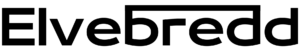Picture this: you’re in the wild, vibrant world of Adopt Me!, surrounded by neon pets and buzzing trade offers, but your heart’s racing because you’re not sure if that shiny Frost Dragon trade is a jackpot or a total bust.
I’ve been there, sweating over whether my Neon Unicorn was worth the deal, only to realize I could’ve used a tool like Elvebredd.co to save my sanity.
So, what’s the big deal with creating a custom trade comparison list on Elvebredd? It’s your secret weapon to trade like a pro without getting ripped off.
A trade comparison list lets you stack up pets, items, or vehicles side by side to see if a trade is a win, fair, or a lose. Elvebredd’s platform makes this super easy with its WFL (Win, Fair, Lose) Calculator, updated by real players, so you’re not just guessing.
Whether you’re swapping a Mega Neon Kitsune or a common Cat, this guide will walk you through building a list that keeps your inventory growing and your confidence soaring.
What Is a Custom Trade Comparison List?
Let’s start with the basics. A custom trade comparison list is like your personal trading playbook. It’s a way to organize and compare what you’re offering versus what you’re getting in a trade. Think of it as a pros-and-cons list, but for Adopt Me! pets and items.
When I first started trading, I’d scribble notes on paper, trying to figure out if my Fly Ride Owl was worth a Neon Turtle—spoiler alert, it wasn’t, and I learned that the hard way. Elvebredd takes that chaos and turns it into a clear, clickable process.
A custom trade comparison list on Elvebredd is a tool where you input the pets or items you’re offering and what the other player is offering, and the site calculates if the trade is fair.
For example, let’s say you’re offering a Legendary Shadow Dragon, and someone’s giving you a Neon Unicorn plus a Fly Potion. You plug those into Elvebredd’s WFL Calculator, and it tells you if you’re coming out on top or losing big time.
This list helps you stay organized, avoid scams, and make trades that boost your collection.
Here’s a quick example: I once almost traded my Mega Neon Parrot for what seemed like a sweet deal—two Neon Pets and some toys. But after using Elvebredd, I saw it was a lose for me.
That moment saved my favorite pet! By creating a list, you can compare multiple trade offers at once, so you’re always making the smartest choice.
How Do You Create a Custom Trade Comparison List on Elvebredd?
Alright, let’s get to the good stuff—how do you actually make this trade comparison list? I’ll never forget the first time I used Elvebredd’s calculator; it was like someone turned on a lightbulb in my trading brain.
The process is so simple, even my little brother could do it (and he’s terrible at tech). Here’s how to set up your list and start trading like a boss.
To create a custom trade comparison list, go to Elvebredd.co, click the Value Calculator, and add pets or items to both sides of the trade to compare their values.
Here’s the step-by-step: First, visit elvebredd.co and find the “Value Calculator” tab. Next, search for the pets or items you’re offering (like a Neon Owl) and add them to the left side, labeled “Your Offer.” Then, add what the other player is offering (say, a Mega Neon Kitsune) to the right side.
Hit calculate, and Elvebredd will tell you if it’s a win, fair, or lose. You can save multiple trades to compare later, creating your own custom list.
For example, let’s say you’re eyeing three trades: one for your Shadow Dragon, one for a Neon Parrot, and one for a Fly Potion. You can input each trade into the calculator, save the results, and compare them side by side to pick the best one.
I did this once when I had two offers for my Mega Neon Dragon—one was a fair trade, but the other was a win with an extra Legendary pet. Guess which one I picked?
| Trade Number | Your Offer | Their Offer | Result |
|---|---|---|---|
| Trade 1 | Shadow Dragon | Neon Unicorn + Fly Potion | Fair |
| Trade 2 | Neon Parrot | Mega Neon Kitsune | Lose |
| Trade 3 | Fly Potion | Rare Shrew + Toy | Win |
What Makes Elvebredd’s Trade Calculator So Special?
You might be thinking, “Why not just guess or use another site?” Trust me, I tried that, and it led to me trading away a Neon Bat Dragon for what I thought was a steal—until I realized I got totally played.
Elvebredd’s calculator isn’t just some random number-cruncher; it’s like the gold standard for Adopt Me! trading, and here’s why.
Elvebredd’s trade calculator is special because it uses real-time data from experienced traders, factoring in rarity, demand, and game updates for accurate results.
Unlike other sites that might lag behind, Elvebredd updates its values weekly, so you’re always working with the latest info. It also considers extras like Fly or Ride potions, which can make or break a trade.
For example, a Neon Pet with a Fly Potion might be worth more than a regular Neon, and Elvebredd catches those details.
Here’s a real-life win: I was about to trade my Mega Neon Unicorn for a Neon Frost Dragon, thinking it was a great deal. But Elvebredd’s calculator showed it was a lose because the Frost Dragon’s value had dropped after a new event.
That saved me from a huge mistake and helped me snag a better trade later.
“Elvebredd is like having a trading coach in your pocket. It’s not just about numbers—it’s about making sure you don’t lose your favorite pet to a bad deal.” — A happy Adopt Me! trader on Reddit
How Can You Avoid Scams Using a Trade Comparison List?
Scams in Adopt Me! are the worst, like that time I almost fell for a “too good to be true” trade for a Mega Neon Shadow Dragon. Spoiler: it was a scam, and I only figured it out because I double-checked with Elvebredd.
A trade comparison list is your shield against those sneaky scammers who try to trick you with low-value offers dressed up as amazing deals.
To avoid scams, use your trade comparison list to verify every trade’s fairness before accepting, and cross-check values with Elvebredd’s community-driven data.
Always input the trade details into the WFL Calculator to see if it’s a win, fair, or lose. If someone’s offering a Common Cat for your Legendary Dragon, the calculator will scream lose louder than your mom when you forget to do your homework.
Also, check the Trade Center to see what similar pets are going for, so you know if the offer is legit.
For example, if someone offers you a Neon Turtle for your Fly Ride Owl, but Elvebredd shows it’s a lose, don’t trust their “it’s super rare!” pitch.
I once saw a kid at school get scammed because he didn’t check values—he traded a Mega Neon Pet for a bunch of common items. Using Elvebredd’s list, you can spot those red flags and keep your inventory safe.
What Are Some Tips for Building a Great Trade Comparison List?
Building a killer trade comparison list is like crafting the perfect smoothie—you need the right mix of ingredients to make it awesome.
I’ve made some pretty terrible lists in my early trading days, like when I forgot to include potions and ended up with a lopsided trade. Let’s make sure you don’t make those same mistakes.
To build a great trade comparison list, include all trade details like potions and rarity, compare multiple offers, and regularly update your list with Elvebredd’s latest values.
Start by adding every pet, item, or vehicle involved, including enhancements like Neon or Fly. Save multiple trades to compare which one gives you the best value.
For example, if you’re trading a Neon Parrot, list all offers—like a Neon Turtle versus a Fly Ride Kitsune—and see which is a win. Check Elvebredd weekly, since values change with new Adopt Me! updates.
Another tip: don’t just focus on one pet. I once got tunnel vision on a Shadow Dragon trade and missed a better offer for my Neon Owl. Keep your list diverse and check the Trade Center for trends, like if Mega Neons are hot right now.
That way, your list stays fresh, and you’re always ready to jump on the best deals.
FAQs
How do I know if Elvebredd’s values are accurate?
Elvebredd’s values are super reliable because they’re updated weekly by real Adopt Me! traders, not just some random bot. Cross-check with the Trade Center to confirm trends.
Can I use Elvebredd on my phone?
Yup, Elvebredd works great on phones! Just go to elvebredd.co on your browser, and you can build your trade list during lunch or on the bus.
What if I don’t understand the calculator’s results?
If “win, fair, lose” feels confusing, join Elvebredd’s Discord for help. They’ve got traders who can explain it in a way that makes sense, like how I learned after messing up my first trade..
Conclusion
Trading in Adopt Me! can feel like a rollercoaster—thrilling, scary, and sometimes a little nauseating when you realize you made a bad deal. But with Elvebredd.co, you’ve got a tool that’s like a seatbelt, keeping you safe and confident.
By building a custom trade comparison list, you can weigh your options, dodge scams, and grow your inventory like a pro. I’ve gone from trading flops to snagging awesome deals, all thanks to Elvebredd’s easy-to-use calculator and real-time updates.
So, next time you’re eyeing that Neon Frost Dragon, fire up Elvebredd, make your list, and trade like you were born for it. Happy trading, and may your inventory shine brighter than a Mega Neon Unicorn!