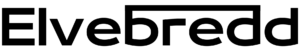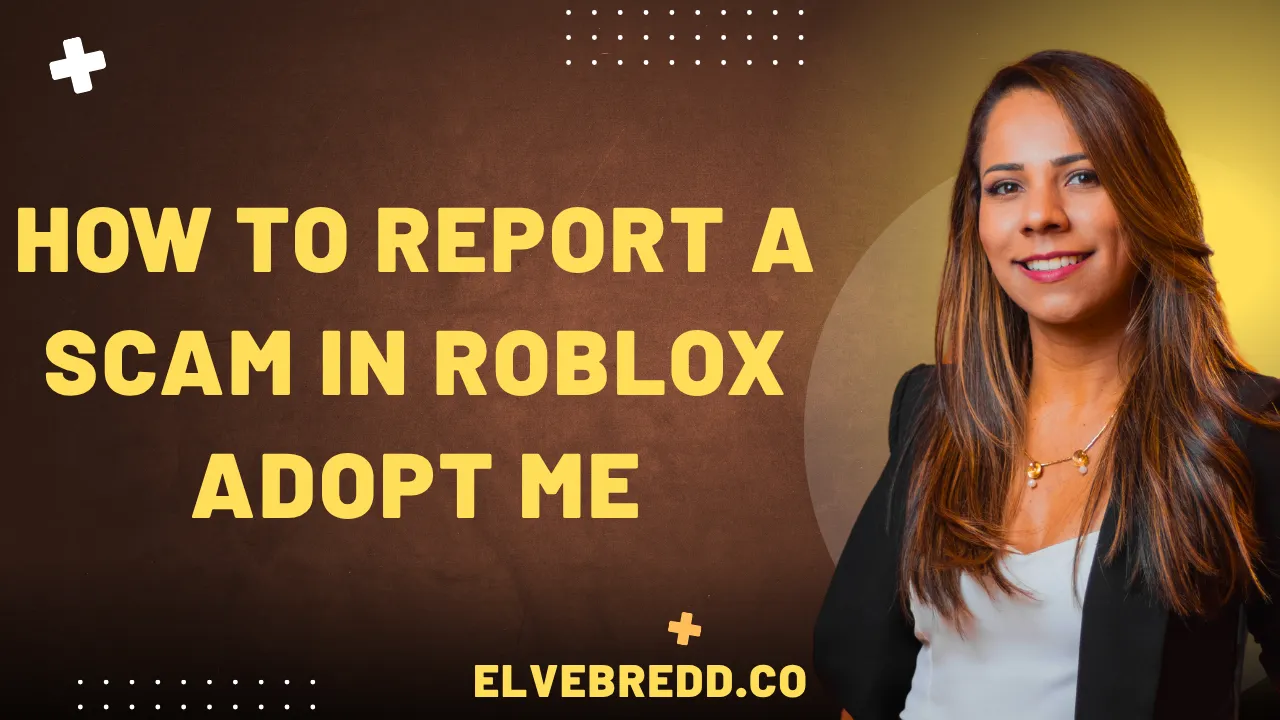Picture this: you’re deep in the colorful world of Roblox Adopt Me, trading your hard-earned neon unicorn for what seems like a dream deal, only to watch the other player vanish with your pet. Poof!
Heart sinks, palms sweat, and you’re left wondering, “What just happened?” Scams in Adopt Me are like sneaky foxes in a henhouse, and they can catch even the savviest players off guard.
But here’s the good news: you can fight back by reporting scams and keeping the Adopt Me community safer for everyone.
So, how do you report a scam in Roblox Adopt Me? It’s simpler than you might think, but it takes quick action and a bit of know-how.
To report a scam, use Roblox’s Report Abuse system, accessible in-game or on the player’s profile, and provide details like the scammer’s username, what happened, and any proof, like screenshots or video
Stick with me as I break it all down, share some personal tips, and help you navigate this like a pro.
What Is a Scam in Roblox Adopt Me?
In this game, scammers might offer a rare pet, like a Shadow Dragon, only to swap it for a common item at the last second or disappear after you trade.
I once saw a player in a server convince a newbie to “donate” their pet for a “charity event” that didn’t exist—ugh, the nerve! Scams can involve fake trades, phishing links, or even pretend Adopt Me staff asking for your password.
A scam in Roblox Adopt Me is when a player tricks you into giving away pets, items, or personal info using dishonest tactics, like fake trades or lies about rewards.
For example, a scammer might say, “Trade me your pet first, and I’ll give you Robux later,” then block you. Knowing what scams look like—quick-switch trades, too-good-to-be-true offers, or sketchy links—helps you spot them before they strike.
How Do You Spot a Scammer in Adopt Me?
Spotting a scammer is like playing detective in your favorite mystery game. They often act super pushy, like that one time a player kept spamming me to trade my Frost Dragon in five seconds flat—red flag!
Scammers might use new accounts with weird usernames, promise impossible deals (like “free Robux for your pet”), or ask you to trade outside the game’s official system. My cousin learned this the hard way when someone pressured her into a trade that felt “off,” and her gut was right.
To spot a scammer, look for suspicious behavior like aggressive pressure, new accounts, offers that seem too good to be true, or requests to trade outside Adopt Me’s system.
For instance, if someone says, “Click this link to get a free pet,” don’t touch it—it’s probably a phishing scam to steal your account. Trust your instincts and double-check every trade.
How Can You Report a Scam Using Roblox’s System?
When you get scammed, it’s like losing your favorite toy—frustrating, but you can take action. Roblox has a built-in Report Abuse system that’s your first line of defense.
I used it once when a player tried to trick me with a fake Mega Neon pet, and it felt good to hit that report button.
To report a scam on Roblox, click the three dots next to the player’s username in-game or on their profile, select ‘Report Abuse,’ choose ‘Scamming’ as the reason, and add details like what happened and any proof.
For example, if someone tricked you in a trade, note their username, the time, and what they took. Screenshots or videos are gold here—think of them as your crime scene evidence. Head to en.help.roblox.com for more on reporting.
What Proof Do You Need to Report a Scam?
Proof is like the secret sauce for reporting a scam—it makes your case stronger. When my cousin got scammed, we scrambled to find a screenshot of the trade, and it helped us report the player.
Things like screenshots, videos, or chat logs showing the scammer’s tricks are super useful. Without proof, it’s like telling a teacher someone stole your lunch but having no witnesses.
You need screenshots, videos, or chat logs showing the scammer’s username, the trade, or their shady promises to report a scam effectively.
For instance, snap a pic of the trade window before accepting or record a video of the scammer pressuring you. Save these on your device and include them when reporting via Roblox or Adopt Me’s support at playadopt.me/support.
What Happens After You Report a Scammer?
Reporting a scammer feels like sending a superhero to catch the bad guy, but what happens next? Roblox’s Trust & Safety team reviews your report, which can take a few days.
I reported a scammer once, and while I didn’t get my item back, I later saw that player was banned—score! Adopt Me’s team does the same for trade reports, checking proof to decide if the scammer gets a warning or a ban.
After reporting, Roblox or Adopt Me’s team reviews your evidence; if the scammer broke rules, they might get warned, suspended, or banned, but lost items usually aren’t returned.
For example, if you provide a screenshot of a fake trade, the team might ban the scammer’s account. Check en.help.roblox.com for more on what actions Roblox takes.
How Can You Stay Safe from Scams in Adopt Me?
Staying safe in Adopt Me is like locking your bike to keep it from getting stolen.
I always double-check trades and avoid deals that sound too sweet, like when someone offered me a Bat Dragon for a common pet—yeah, right! Simple habits, like using the official trade system and saying no to pressure, go a long way.
Stay safe by using Adopt Me’s official trade system, checking item values, avoiding external links, and trusting your gut if a deal feels wrong.
For example, use sites like adoptme.fandom.com to check pet values before trading, and never share your password.
Here’s a quick safety table to keep handy:
| Safety Tip | Why It Helps |
|---|---|
| Use official trade system | Prevents off-platform scams |
| Check pet values | Avoids unfair trades |
| Take screenshots | Provides proof if scammed |
| Say no to pressure | Keeps you in control |
“If it sounds too good to be true, it probably is!”—my mom’s advice that’s saved me from many sketchy Adopt Me trades.
FAQs
What if I don’t have proof of the scam?
You can still report the scammer using Roblox’s Report Abuse system or Adopt Me’s support, but without proof, it’s harder for the team to take action. Always try to take screenshots or videos during trades.
Can I get my scammed pet back?
Sadly, Adopt Me and Roblox usually can’t return lost items or pets because it’s tough to verify trades. That’s why reporting and staying safe is super important.
How long does it take to ban a scammer?
It depends on the report and proof, but Roblox and Adopt Me’s teams review reports in a few days to a week. Bans happen if the evidence is clear.
What if the scammer is my friend?
If a friend scams you, report them the same way via Roblox or Adopt Me’s systems. Talk to them first, but don’t let friendship stop you from keeping the game fair.
Conclusion
Getting scammed in Roblox Adopt Me stinks, like stepping on a Lego in the dark. But reporting scammers is like shining a flashlight on those sneaky foxes, making the game safer for you and your friends.
My cousin’s dragon may be gone, but we learned to trade smarter and report faster. So, keep your eyes peeled, trust your gut, and let’s keep Adopt Me a fun, fair place to build your virtual family. Happy trading, and stay safe out there!